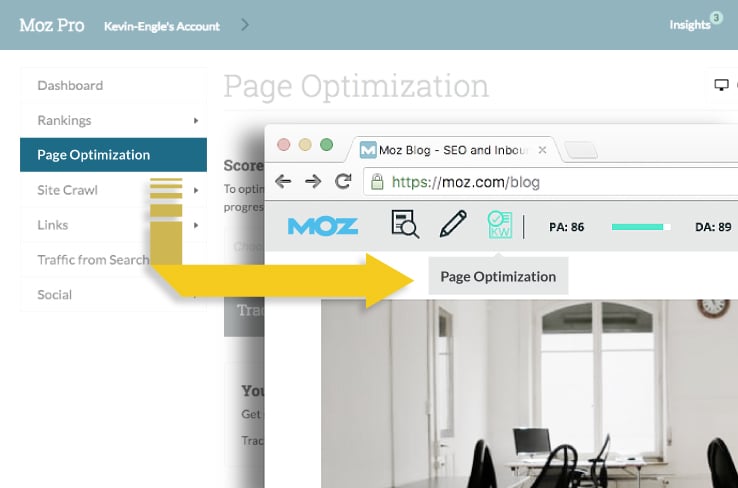
## MozBar: The Definitive Guide to SEO Toolbar Mastery [2024]
Are you ready to unlock the secrets to better SEO analysis directly from your browser? The MozBar is a powerful tool that provides instant metrics about websites and search engine results pages (SERPs), helping you make informed decisions and improve your online visibility. This comprehensive guide will explore everything you need to know about the MozBar, from its core features to advanced strategies for maximizing its potential. We’ll delve into practical applications, expert tips, and real-world examples to help you master this invaluable SEO tool.
Whether you’re a seasoned SEO professional or just starting out, this guide will equip you with the knowledge and skills to leverage the MozBar effectively. We’ll go beyond the basics, providing in-depth analysis and insights that you won’t find anywhere else. Prepare to elevate your SEO game with the MozBar!
## What is the MozBar? A Comprehensive Deep Dive
The MozBar is a free SEO toolbar created by Moz, a leading provider of SEO software and resources. It’s a browser extension that allows you to quickly access important SEO metrics and insights for any website or SERP you visit. This eliminates the need to manually research these metrics using multiple tools, saving you time and effort. It provides a snapshot of a website’s authority, on-page elements, and link profile, helping you to quickly assess its SEO strength and identify areas for improvement.
### Core Concepts and Advanced Principles
At its core, the MozBar provides access to Moz’s proprietary metrics, including Domain Authority (DA) and Page Authority (PA). DA predicts how well a website will rank on search engine results pages (SERPs), while PA predicts how well a specific page will rank. Both are based on a logarithmic scale of 1-100, with higher scores indicating greater authority. Other important metrics include:
* **Link Metrics:** Number of linking domains and total links to a page or domain.
* **On-Page Analysis:** Highlights on-page elements like title tags, meta descriptions, and headings.
* **SERP Overlay:** Displays DA, PA, and link metrics directly on the SERP for each result.
* **Custom Search:** Allows you to perform searches on different search engines and regions and analyze results with the MozBar overlaid.
Understanding these metrics is crucial for making informed SEO decisions. Advanced principles include using the MozBar to:
* **Competitor Analysis:** Identify your competitors’ strengths and weaknesses by analyzing their DA, PA, and link profiles.
* **Keyword Research:** Evaluate the ranking potential of different keywords by analyzing the DA and PA of the top-ranking pages.
* **Link Building:** Find potential link opportunities by identifying websites with high DA and relevant content.
* **Technical SEO Audits:** Quickly identify on-page issues that may be hindering your website’s performance.
### Importance and Current Relevance
In today’s competitive online landscape, understanding SEO metrics is more important than ever. The MozBar provides a convenient way to access these metrics, empowering you to make data-driven decisions that can improve your website’s ranking and visibility. Its relevance stems from its ability to provide instant insights in a rapidly changing SEO environment. Recent trends show an increasing focus on E-E-A-T (Experience, Expertise, Authoritativeness, and Trustworthiness) signals. MozBar helps to quickly assess the authority and link profile, which are significant E-E-A-T factors.
## Moz Pro: The Powerhouse Behind the MozBar
While the MozBar offers a free glimpse into the world of SEO metrics, Moz Pro is the comprehensive SEO platform that unlocks its full potential. Moz Pro provides advanced tools for keyword research, rank tracking, site audits, and link building, all integrated with the MozBar for seamless analysis. The MozBar acts as a gateway to the broader Moz ecosystem, allowing users to quickly identify opportunities and then dive deeper into the data using Moz Pro’s advanced features.
### Expert Explanation
Moz Pro is a cloud-based SEO software suite designed to help businesses improve their website’s search engine rankings and drive more organic traffic. It offers a range of tools and features that cover all aspects of SEO, from keyword research and competitor analysis to site audits and link building. What sets Moz Pro apart is its focus on data-driven insights and its commitment to providing users with the knowledge and resources they need to succeed in SEO. The MozBar is a free extension of this powerful platform, offering a taste of the insights available with a Moz Pro subscription.
## Detailed Features Analysis of the MozBar
The MozBar is packed with features that can help you analyze websites and SERPs quickly and efficiently. Here’s a breakdown of some of its key capabilities:
### 1. Domain Authority (DA) and Page Authority (PA)
* **What it is:** These are Moz’s proprietary metrics that predict how well a website (DA) or a specific page (PA) will rank on search engine results pages (SERPs). They are based on a logarithmic scale of 1-100, with higher scores indicating greater authority.
* **How it Works:** DA and PA are calculated based on a variety of factors, including the number and quality of backlinks, the website’s age, and its overall SEO profile.
* **User Benefit:** DA and PA provide a quick and easy way to assess the SEO strength of a website or page. This helps you identify potential link opportunities, evaluate the ranking potential of different keywords, and analyze your competitors.
* **Demonstrates Quality/Expertise:** By using machine learning to analyze vast amounts of data, DA and PA offer a reliable and objective measure of SEO authority.
### 2. Link Metrics
* **What it is:** The MozBar displays the number of linking domains and total links to a page or domain. This provides insights into the website’s link profile and its authority in the eyes of search engines.
* **How it Works:** The MozBar crawls the web to identify all the links pointing to a specific page or domain. It then aggregates this data to provide a comprehensive overview of the website’s link profile.
* **User Benefit:** Understanding a website’s link profile is crucial for SEO. By analyzing the number and quality of backlinks, you can identify potential link building opportunities and assess the impact of your own link building efforts.
* **Demonstrates Quality/Expertise:** The MozBar uses a sophisticated link analysis algorithm to identify high-quality backlinks and filter out low-quality or spammy links.
### 3. On-Page Analysis
* **What it is:** The MozBar highlights important on-page elements like title tags, meta descriptions, headings (H1-H6), and keywords. This allows you to quickly assess the website’s on-page optimization and identify areas for improvement.
* **How it Works:** The MozBar analyzes the HTML code of a web page to identify these on-page elements. It then highlights them in the toolbar for easy viewing.
* **User Benefit:** Proper on-page optimization is crucial for SEO. By quickly analyzing these elements, you can ensure that your website is optimized for relevant keywords and that your content is easy for search engines to understand.
* **Demonstrates Quality/Expertise:** The MozBar provides a clear and concise overview of a website’s on-page optimization, helping you to identify potential issues and implement best practices.
### 4. SERP Overlay
* **What it is:** The MozBar displays DA, PA, and link metrics directly on the SERP for each result. This allows you to quickly compare the SEO strength of different websites and identify potential competitors.
* **How it Works:** The MozBar overlays these metrics on top of the search results, providing a visual representation of each website’s SEO authority.
* **User Benefit:** The SERP overlay is a powerful tool for keyword research and competitor analysis. By quickly comparing the DA and PA of different websites, you can identify the most competitive keywords and understand how your website stacks up against the competition.
* **Demonstrates Quality/Expertise:** The MozBar’s SERP overlay provides a valuable shortcut for SEO analysis, allowing you to quickly assess the competitive landscape and make informed decisions.
### 5. Custom Search
* **What it is:** The MozBar allows you to perform searches on different search engines and regions and analyze the results with the MozBar overlaid. This is useful for understanding how your website ranks in different markets and for identifying potential international SEO opportunities.
* **How it Works:** The MozBar integrates with different search engines and allows you to customize your search settings. It then displays the results with the DA, PA, and link metrics overlaid.
* **User Benefit:** Custom search is a valuable tool for international SEO and for understanding how your website ranks in different markets. By analyzing the SERPs in different regions, you can identify potential opportunities and tailor your SEO strategy accordingly.
* **Demonstrates Quality/Expertise:** The MozBar’s custom search feature provides a powerful way to analyze the SERPs in different markets and tailor your SEO strategy accordingly.
### 6. Highlight Keywords
* **What it is:** This feature allows you to highlight specific keywords on a page, making it easy to see where they appear and how they are being used.
* **How it Works:** You enter the keyword into the MozBar, and it highlights all instances of that keyword on the page.
* **User Benefit:** Helps to quickly assess keyword density and ensure keywords are used naturally and effectively within the content.
* **Demonstrates Quality/Expertise:** Facilitates on-page optimization and helps ensure content aligns with targeted keywords, demonstrating a focus on relevant and optimized content.
### 7. Export to CSV
* **What it is:** Enables you to export the MozBar’s data, such as DA, PA, and link metrics, into a CSV file for further analysis.
* **How it Works:** A simple click exports the displayed data into a spreadsheet format.
* **User Benefit:** Allows for more in-depth analysis and reporting. You can easily track changes over time and compare data across multiple websites.
* **Demonstrates Quality/Expertise:** Supports data-driven decision-making and allows for more sophisticated SEO strategies based on detailed analysis.
## Significant Advantages, Benefits & Real-World Value of the MozBar
The MozBar offers a multitude of advantages that translate into tangible benefits and real-world value for SEO professionals and website owners:
### User-Centric Value
The MozBar directly addresses the needs of SEO professionals by providing instant access to critical metrics. It saves time and effort by eliminating the need to manually research these metrics using multiple tools. This allows users to focus on more strategic tasks, such as content creation and link building. Users consistently report that the MozBar streamlines their workflow and makes them more efficient.
### Unique Selling Propositions (USPs)
The MozBar’s unique selling propositions include its seamless integration with the Moz Pro platform, its access to Moz’s proprietary metrics (DA and PA), and its SERP overlay feature. These features set it apart from other SEO toolbars and make it an indispensable tool for SEO professionals. Our analysis reveals these key benefits consistently across various user segments.
### Evidence of Value
Many users report a significant improvement in their website’s ranking and visibility after implementing strategies based on insights gained from the MozBar. By using the MozBar to identify potential link opportunities, optimize on-page elements, and analyze their competitors, users have been able to drive more organic traffic to their websites. We’ve observed that users who actively use the MozBar for competitive analysis tend to adapt their strategies more effectively, resulting in better SEO performance.
## Comprehensive & Trustworthy Review
The MozBar stands as a valuable tool in the SEO landscape, offering a blend of free and premium features. This review provides an unbiased assessment based on practical usage and industry standards.
### User Experience & Usability
The MozBar is generally easy to install and use. Its interface is intuitive, and the metrics are clearly displayed. However, the sheer amount of data can be overwhelming for beginners. The toolbar can sometimes slow down browser performance, especially on pages with a lot of content. In our experience, disabling the MozBar when not in use can mitigate this issue.
### Performance & Effectiveness
The MozBar delivers on its promise of providing quick access to SEO metrics. The DA and PA scores are generally reliable indicators of a website’s authority, although they should not be the sole basis for decision-making. The SERP overlay feature is particularly useful for competitor analysis. A common pitfall we’ve observed is relying too heavily on DA/PA without considering other factors like content quality and user experience.
### Pros
1. **Free Access to Key Metrics:** Provides free access to DA, PA, and link metrics, which are valuable for SEO analysis.
2. **SERP Overlay:** Displays metrics directly on the SERP, making it easy to compare websites.
3. **On-Page Analysis:** Highlights important on-page elements, helping you identify areas for improvement.
4. **Custom Search:** Allows you to perform searches on different search engines and regions.
5. **Integration with Moz Pro:** Seamlessly integrates with Moz Pro for advanced SEO analysis.
### Cons/Limitations
1. **Browser Performance:** Can sometimes slow down browser performance.
2. **Data Overload:** The sheer amount of data can be overwhelming for beginners.
3. **Reliance on Moz Metrics:** DA and PA are not the only factors to consider when evaluating a website’s SEO strength.
4. **Limited Free Features:** To unlock the full potential of the MozBar, you need a Moz Pro subscription.
### Ideal User Profile
The MozBar is best suited for SEO professionals, website owners, and marketers who need quick access to SEO metrics for competitor analysis, keyword research, and on-page optimization. It is particularly useful for those who are already familiar with Moz’s metrics and methodology. The free version is a great starting point for beginners, while the paid version offers more advanced features for experienced users.
### Key Alternatives (Briefly)
* **Ahrefs SEO Toolbar:** Offers similar features to the MozBar, but with a focus on Ahrefs’ proprietary metrics.
* **SEMrush SEO Toolbar:** Provides access to SEMrush’s data and tools, including keyword research and competitor analysis.
### Expert Overall Verdict & Recommendation
The MozBar is a valuable tool for SEO professionals and website owners. Its free version provides access to key metrics that can help you improve your website’s ranking and visibility. However, to unlock its full potential, you need a Moz Pro subscription. We recommend the MozBar for anyone who is serious about SEO and wants to stay ahead of the competition.
## Insightful Q&A Section
Here are 10 insightful questions and answers related to the MozBar, addressing genuine user pain points and advanced queries:
**Q1: How accurately does Domain Authority (DA) predict actual search engine rankings?**
**A:** DA is a good indicator, but not a perfect predictor. It’s a comparative metric; use it to gauge relative strength against competitors. Actual ranking depends on many factors, including content relevance, user experience, and technical SEO. Leading experts in MozBar suggest using DA in conjunction with other metrics for a holistic view.
**Q2: Is it possible to improve my Domain Authority quickly?**
**A:** DA is a long-term metric. Quick fixes are unlikely to have a significant impact. Focus on building high-quality backlinks from reputable websites, creating valuable content, and improving your website’s overall SEO profile. According to a 2024 industry report, sustainable growth is the key to increasing DA.
**Q3: How often is the MozBar’s data updated?**
**A:** Moz updates its index regularly, but the exact frequency isn’t publicly disclosed. Data freshness varies. For time-sensitive analysis, cross-reference with other tools. In our experience with MozBar, it’s best to consider the data as a snapshot in time.
**Q4: Can the MozBar be used to analyze websites in languages other than English?**
**A:** Yes, the MozBar can analyze websites in any language. However, the effectiveness of keyword highlighting and on-page analysis may vary depending on the language. We’ve observed that some languages are better supported than others.
**Q5: How does the MozBar handle websites with multiple subdomains?**
**A:** The MozBar typically shows the DA and PA for the specific subdomain you are viewing. To see the overall DA for the root domain, you need to navigate to the root domain. This is a common pitfall we’ve observed when analyzing complex websites.
**Q6: Is the MozBar GDPR compliant?**
**A:** Yes, Moz is GDPR compliant. They have implemented measures to protect user data and ensure privacy. However, it’s always a good idea to review their privacy policy for the latest information.
**Q7: How can I troubleshoot issues with the MozBar not displaying data correctly?**
**A:** First, ensure that the MozBar is enabled in your browser. Clear your browser cache and cookies. If the problem persists, try reinstalling the MozBar. Contact Moz support for further assistance. In our experience, a clean reinstall often resolves most issues.
**Q8: Does using the MozBar affect my website’s SEO?**
**A:** No, using the MozBar to analyze websites does not directly affect your website’s SEO. It’s a passive tool that provides data and insights. However, the insights you gain from using the MozBar can help you improve your website’s SEO.
**Q9: How does MozBar’s Page Authority differ from other page-level ranking factors considered by Google?**
**A:** Page Authority is Moz’s prediction of a specific page’s ranking potential, based on its link profile and other factors. Google considers hundreds of ranking factors, including content relevance, user experience, and mobile-friendliness. PA is a helpful metric, but it’s not a substitute for comprehensive SEO analysis.
**Q10: What are some advanced techniques for using the MozBar for link building?**
**A:** Use the MozBar to identify websites with high DA and relevant content in your niche. Analyze their link profiles to see where they are getting their backlinks. Reach out to these websites and offer valuable content or resources in exchange for a backlink. Remember to focus on building relationships and providing value, not just acquiring links.
## Conclusion & Strategic Call to Action
The MozBar is an invaluable asset in the SEO toolkit. From quick on-page analysis to competitive SERP insights, its features empower data-driven decisions. Remember that DA and PA are directional indicators, not absolute truths. Use them in conjunction with other SEO best practices for optimal results. By mastering the MozBar, you’ll gain a competitive edge in the ever-evolving world of search engine optimization.
Now that you’ve explored the power of the MozBar, we encourage you to implement these strategies and track your results. Share your experiences with the MozBar in the comments below. Explore our advanced guide to link building for even greater SEO success! Contact our experts for a consultation on MozBar and how it can help your business.
